Matchmaking options
Posted by on No comments
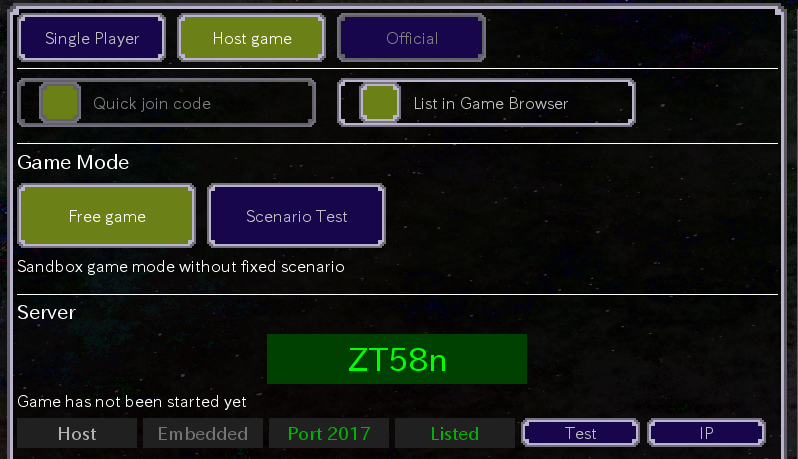
Following up my last post about the rework of the game lobby, this time I want to go into more detail which options a player has to start or join games.
1. Single player / Offline
The game can of course be played offline. Especially the campaign will be designed for that, although it can also be played online coop.
2. Locally hosted multiplayer game
Players can host their own custom games, including mods.
2.1 Embedded and dedicated servers
Embedded server is the easiest option, this just means the game server is already fully integrated into the game and can just be opened (listen) for incoming connections. This may require to set up proper port forwarding on the home router.
To make life easier, not only the port number is shown in the game lobby but there are also 2 extra buttons available:
- Get my IP: Display the external IP address the game server will be available. To get the IP, a web request will be sent to our game services. The IP address the request came from will be returned.
- Test connection: Our game services will try to connect to the game server to check whether everything is set up correctly and the game server is reachable from the outside.
There will be also a dedicated server shipped with the game that can run for example on a hosted Linux box.
2.2 Quick join code and game browsers
Game servers can be listed in an integrated game browser to find it easier. You have full control whether you want your game public listed or not.
Depending on how many games are listed in the game browser, it may still be hard for your friends to find your game. So another option to quickly connect to your game is to enter a quick join code. Based on that code the client will get your IP address and will be able to connect.
Another use case is to host a private game that can be only found on invitation - just send the code to your friends.
2.3 Changes during game
You already started a single player session and now a friend will join?
You forgot the quick join code?
No problem, you can change all important settings also while the game is already running:
3. Official game servers
The most convenient way to play the game online is to join on our official game servers.
There will be free sandbox games as well as scenarios available to join.
You will be also able to start custom multiplayer games on our official servers, but of course only with official mods.
Official game servers also provide the best protection against cheats, because we have full control what is running on these servers (e.g. mods).
The author does not allow comments to this entry
No comments